MATLAB: Learning Path & Resources.
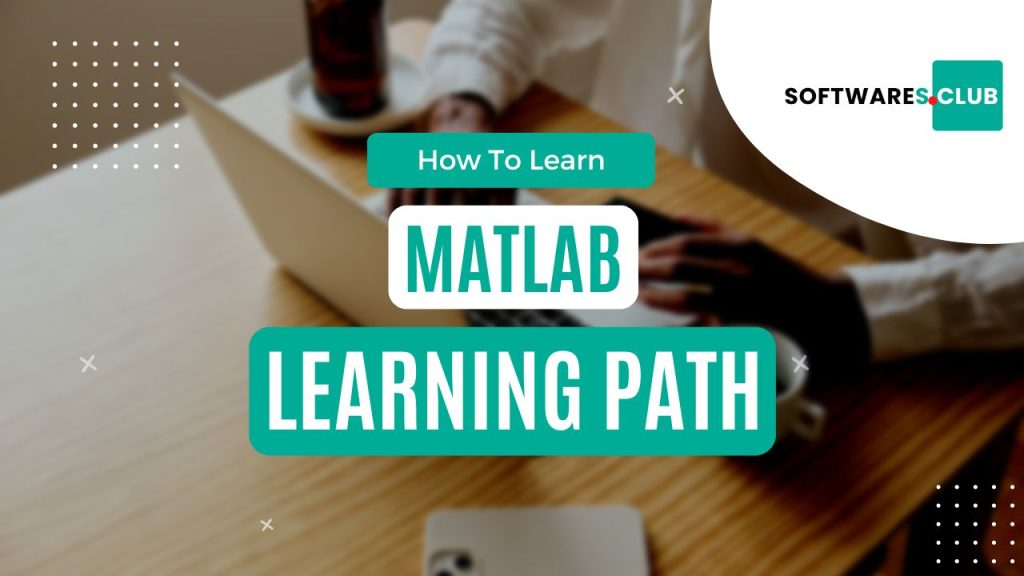
Introduction: MATLAB is a high-level programming language developed by MathWorks that is widely used for numerical computation, data analysis and visualization. It is popular among engineers, scientists and researchers who need to perform complex computations and analysis on large datasets. MATLAB provides an extensive library of built-in functions and tools that can be used to solve a wide range of problems.
Prerequisites for Learning: To learn MATLAB, you should have a good understanding of basic mathematics, including calculus, linear algebra and statistics. In addition, some programming experience, preferably in a high-level language such as Python or Java, would be helpful.
Step-By-Step Learning Path For MATLAB: Here are the steps you can follow to learn MATLAB:
- MATLAB Onramp: Start with the MATLAB Onramp, which is a free, interactive tutorial that provides an introduction to MATLAB. It covers the basics of the MATLAB interface, working with arrays, and plotting data.
- MATLAB Fundamentals: Once you have completed the Onramp, move on to MATLAB Fundamentals. This course covers more advanced topics, such as loops, conditional statements, and functions.
- MATLAB for Data Science: The MATLAB for Data Science course covers statistical analysis, data visualization, and machine learning techniques. This course will teach you how to use MATLAB to work with large data sets, and how to apply machine learning algorithms to your data.
- MATLAB for Engineers: MATLAB for Engineers is a specialization that consists of four courses. This specialization covers engineering applications of MATLAB, such as signal processing, control systems, and numerical analysis.
- Advanced MATLAB Programming Techniques: Once you have mastered the fundamentals of MATLAB, you can move on to more advanced topics, such as object-oriented programming, advanced graphics, and parallel computing. The MATLAB Advanced Programming Techniques course covers these topics and more.
- MATLAB Deep Learning: The MATLAB Deep Learning course covers the basics of deep learning, and how to use MATLAB to train and deploy deep learning models.
- MATLAB Applications: There are many applications of MATLAB, such as image processing, robotics, and financial modeling. Once you have mastered the fundamentals of MATLAB, you can choose a specific application to focus on and explore more advanced topics.
- Remember to practice what you learn as you progress through each step. This will help you build your skills and become proficient in MATLAB.
Top Learning Resources For MATLAB: Here are some of the top online learning resources for MATLAB:
- MATLAB Online Documentation: https://www.mathworks.com/help/matlab/
- MATLAB Academy: https://matlabacademy.mathworks.com/
- MATLAB Central: https://www.mathworks.com/matlabcentral/
- MATLAB Tutorials: https://www.mathworks.com/learn/tutorials/matlab-onramp.html
- MATLAB Programming Fundamentals: https://www.coursera.org/learn/matlab-programming-fundamentals
- MATLAB for Data Science: https://www.coursera.org/learn/matlab-for-data-science
- MATLAB for Engineers: https://www.coursera.org/specializations/matlab-for-engineers
- MATLAB Programming for Numerical Computation: https://www.coursera.org/learn/matlab-programming-for-numerical-computation
- MATLAB Onramp: https://www.mathworks.com/learn/tutorials/matlab-onramp.html
- MATLAB Code Examples: https://www.mathworks.com/matlabcentral/fileexchange/
- MATLAB Machine Learning: https://www.mathworks.com/learn/tutorials/matlab-machine-learning.html
- MATLAB Deep Learning: https://www.mathworks.com/learn/tutorials/deep-learning-onramp.html
- MATLAB Visualizations: https://www.mathworks.com/learn/tutorials/matlab-plot-gallery.html
- MATLAB Graphics: https://www.mathworks.com/products/matlab/graphics.html
- MATLAB Community: https://www.mathworks.com/matlabcentral/community/
- MATLAB Videos: https://www.mathworks.com/videos/
- MATLAB File Exchange: https://www.mathworks.com/matlabcentral/fileexchange/
- MATLAB Answers: https://www.mathworks.com/matlabcentral/answers/
- MATLAB Support: https://www.mathworks.com/support/
- MATLAB Mobile: https://www.mathworks.com/products/matlab-mobile.html
Learn After MATLAB: Once you have learned MATLAB, you can expand your knowledge in related areas such as numerical computation, data analysis and machine learning. You could also learn other programming languages that are commonly used in scientific computing, such as Python or R.
Top Advantages Of MATLAB:
- MATLAB is easy to learn and use, with a simple and intuitive syntax.
- It provides a range of built-in functions and tools for numerical computation and data analysis.
- MATLAB has an active community of users who contribute to the development of toolboxes and libraries.
Top Disadvantages Of MATLAB:
- MATLAB can be expensive, especially for commercial use.
- The performance of MATLAB can be slower than lower-level programming languages such as C++ or Fortran.
- The proprietary nature of MATLAB can make it difficult to integrate with other software and tools.



